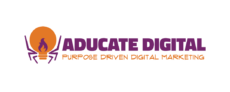2024 has been a year of professional growth at Aducate Digital. One of my proudest achievements has been building a fully custom CRM using Excel—with some help from AI. I’ve always been familiar with Excel; I remember learning how to use it in computer class in gradeschool! But this year, I deepened my skills, mastering pivot tables, data visualization, and fine-tuning formulas. This knowledge helped me create a powerful tool to manage everything from sales pipelines to cash flow. All without spending a dime on expensive software.
This project wasn’t just about learning new technical skills; it’s now an essential system for running my business. Let me share the process with you and, hopefully, inspire you to explore new ways to use tools you already have.
Starting Point: Why I Chose Excel Over Paid Solutions
I’m no stranger to CRM platforms. I’ve used tools like HubSpot and ActiveCampaign to manage workflows for clients. I’ve explored paid solutions like Zoho as well. I even write a blog helping clients pick between the three!
While these platforms offer great features, something always fell flat. They weren’t able to fully capture specific customer journey flows I wanted. I’d find myself trying to force these pre-built systems to fit my needs, and they often missed the mark.
Before I could articulate exactly what I needed in a pre-built CRM, I realized I first had to experiment and play around with some numbers to visualize my ideal workflow. This led me to start building out my own solution in Excel. I picked Excel because I had the flexibility to customize every part of the process.
Another motivation was knowing that if I could get this to work for myself, it would be a valuable resource for my clients as well. Many businesses pay for subscription platforms that they don’t fully utilize. Creating a custom CRM saves money while getting a solution that’s tailor-made for their needs.
Building the CRM
The CRM started with a few core components:
- Sales Pipeline. This tracks leads and opportunities, showing where clients are in the funnel and how long it typically takes them to convert.
- Monthly Interactions. I log all my touchpoints here to see how often I’m following up with leads and clients.
- Lead Generators. This tab helps track data from workshops, interactive tools, and networking events. Giving me insight into which activities are driving the most leads.
- Yearly Forecast and Cash Flow. This tab provides a clear view of revenue projections and helps me stay on top of finances.
The true game-changer was creating a dashboard that compiles all of this information into an easy-to-read visual. By using pivot tables, I can quickly analyze trends and adjust my strategy. This dashboard now serves as my go-to tool for reviewing weekly performance and planning next steps.
How AI Played a Role
There were moments of frustration along the way. My knowledge of formulas pretty much ended in gradeschool. Meaning, I knew how to to =Sum and that’s about it.
I didn’t have a clue on how to write more complex formuals. Charts didn’t show the data as expected. Tabs started feeling cluttered as I added more information. That’s where AI really came in handy. It provided suggestions on how to fix formulas, restructure data, and optimize the entire system.
With the support of AI as a brainstorming tool, I was able to think creatively about how to use Excel in new ways. I gained the confidence to try new things and push the limits of what I thought Excel could do.
Data-Driven Decisions Every Day
Now that the CRM is up and running, it’s become an indispensable part of my daily routine. I use it to make data-driven decisions that are grounded in real-time insights. From tracking workshop performance to analyzing which lead sources are converting the fastest, the CRM gives me the information I need to adjust my strategies when necessary.
One of the biggest benefits has been the ability to quickly identify what’s working and what isn’t. Instead of spending time on initiatives that aren’t moving the needle, I can focus on activities that drive the most value.
Lessons Learned
This experience taught me that you don’t need expensive software to manage your business effectively. Excel, when used to its full potential, can be as powerful as any high-end CRM system. Pair it with AI for support, and you have a customizable, nimble solution that can grow with your business.
Stepping outside your comfort zone and learning new skills can lead to meaningful, practical outcomes. AI pushed me to explore new approaches. Now I have a system that saves me time, provides valuable insights, and gives me confidence in my decisions.
At Aducate Digital, we believe in celebrating the process as much as the outcome. This year, my CRM journey has been one of growth, experimentation, and problem-solving. I hope this inspires you to explore the tools at your fingertips and make them work for you in ways you never thought possible.
And if you feel inspired but don’t care to learn Excel to this extent, give us a call! We’re clearly happy to nerd-out!