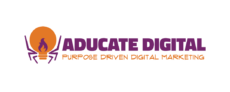In October 2021, I gave a Squarespace 101 presentation for the Austin SCORE Association. The interactive Squarespace video tutorial webinar walked participants through the process of building a simple and effective one-page website. If you’re interested in this content, you’re in luck! Below you can find the full recording and working files.
Before we dive into the Squarespace video tutorial, let’s cover some basics.
The Three Elements You Need for a Website
Before diving into building your website, it’s important to understand the components that going web development. I will by no means call myself an expert in this area, however, I can explain the difference between domains, hosting, and servers – a few terms you may have come across.
In order to develop a website, you will need:
- Domain name – This is something you obtain from GoDaddy.com, google domain search, or through Squarespace itself. A domain is the www.company.com
- DNS – This is the configuration record for your domain name. It let’s the internet know your website exists
- Web Host – The files that make up your website are stored on a server. Squarespace is an example of a web host. WordPress, Wix, and many others would fall into this category
Admittedly that is a pretty surface level explanation of these three elements. If you’re interested in a more in-depth understanding, YouTube has plenty of videos. I do like to point these out though because there are some hidden costs associated you may need to consider before starting your project.
Costs to Consider
Depending on whether you build the site on your own, or go through a design firm/freelancer, there are some things to keep in mind that will affect the overall costs. As you’re thinking through the site, ask yourself the following questions:
- How many pages does my website need?
- Is this a brand-new site or a redesign?
- Do I need assistance with a brand identity (colors, logo, vision statement, etc)
- Am I interested in learning how to make simple updates on my own once the site is built?
For a ballpark, going through a freelancer to build a small 5-page site will cost you approximately $500-$1,000+. This cost though, is usually just for the developer’s time. In addition to this, you will have to factor in the cost of the domain and the web hosting cost.
The domain will cost you approximately $10-$50 per year. Each web host has different pricing, but you can expect to pay about $200 per year. One other caveat to consider: if you’re planning on creating an e-commerce website, expect to pay a bit more. E-commerce sites require a bit more customization and security for credit card information and so on.
DIY Website
Alternatively, if you don’t want to pay for someone else to build your site, you can do it yourself using a template site like Squarespace. Template sites provide tools for creating simple, elegant websites, without knowing any HTML, CSS or other web programming languages. Pre-built drag-and-drop options make this a really simple way for anyone to create something on a budget.
In the webinar file below, we’ll walk through:
- How to add content
- How to add photos
- How to switch out and customize banner images
- How to import an image carousel
- How to install a contact form
- How to integrate social media
Let’s get started! Email us for a direct download to the Squarepace video tutorial files.
Don’t have time to build your own site? No problem! We’re happy to help. Connect with us for a free consultation.