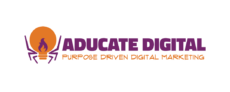Are you unsure how to implement a strong social media strategy? It might be time to conduct a social media audit – especially if you’ve never done one!
Sure, audits can be fairly time consuming, but the good news is it’s a “one and done” deal. If you put the effort in on the front end, you probably won’t need to conduct another one for quite a while. My hope is that by the end of this article you will not only know how to conduct a social media audit for your small business, you’ll have an appreciation for this useful tool.
Please note: this is a down-and-dirty FREE DIY method. There are plenty of paid tools that will automate this social media audit process for you.
What is a Social Media Audit?
A social media audit is the process of examining your current online presence and assessing growth opportunities. They really don’t have to be that tedious, and probably shouldn’t be. Setting aside a few hours one day to review the content on your social platforms that resonated the most with your audience can yield helpful insights for your business growth. It can lead to new markets, or allow you to pivot your communication style in a way that better suits your needs. You can figure out your strengths and weaknesses to create a plan that highlights your strengths…and minimizes your weaknesses. They can also be a really helpful tool to figure out what your competitors are doing, but I’ll have a separate post on conducting a competitor analysis in the weeks to come.
Getting started with a social media audit
The easiest way to get started is to do a cursory scroll through the last three months* of one of your business’s social media feeds. *Three months is a general ballpark. If you’ve only had time to post once a month, then you’ll want to go back farther. I recommend looking at around 30-35 posts. This will let you sift out the exceptions and find the meat.
Take note of the posts that generated the most likes and comments. What do you notice about these? Did the post have a clear call to action? Did the post highlight a member of your team? Was it a moment where you were a little more authentic and allowed your followers to see “behind the scenes”?
Hopefully, by this point something has sparked your curiosity enough to continue with the process. I usually find a few posts that get me to think “why the heck did that one do so well?” Unfortunately, you may not be able to find the answers to all of those questions. Social media is fickle and “going viral” is a crapshoot. But by looking at the highest ranked posts and taking note of the time of day you posted or the hashtags you used is the basis of your custom-tailored social media standard operating procedure. The goal of this process is to get to a point where you can plug-and-play or hand over this SOP to a member of your team to run with.
Digging Deeper
Once I’ve completed my cursory look-through, I open up a new word doc or excel sheet. I look at the company’s social media profile first. Is the logo visible? Can I find their mission statement? Are the services and locations clearly listed? How many followers do they have? What’s the post frequency? A few times a week, once a month?
Next, I break out a table and start recording. This is the tedious part, but again, you only have to look at 30-35.
Gaining Insights from your audit
Now that you have your table filled in with data, you can calculate the engagement rate. The engagement rate is used to measure the level of interaction by followers from content you created. It is calculated as the total engagement (likes, comments, shares) divided by your total follower count and multiplying by 100.
So for example:
A post about community resources received: 71 likes, 11 comments, and 11 shares – making an engagement total of 93.
93 (total engagement) divided by 1,475 (total followers) x 100 = 6.31% engagement rate.
Your next question might be “…so is that good?” It’s generally agreed that an effective engagement rate is between 1% and 5% – so I’d say 6.3% is pretty darn good! Some social platforms will provide these insights and metrics. Facebook provides a limited version for free, but Instagram doesn’t yet. So, it’s good to know how to do it on your own.
Opportunities and next steps
You might have found posts that you thought would have done well but didn’t get you the number of likes you were hoping for. Full transparency, the number of likes is a vanity metric. It doesn’t mean much really. You want to pay more attention to the comments and shares. Is your content creating buzz that inspires your audience to send it to a friend? If so, you’re already on the right track.
The goal of your social media content should be getting people to your website. If you can get them on the website, they are one step closer to filling out an intake form and becoming a new client. In the healthcare world, many people don’t want to “announce” the fact that they may need your service. So, you may never get tons of likes on your posts – and that’s ok! This is one step in the audit. The next step is to look at your website traffic and see if your posts are leading people to the right places. But, more on that later.
So by now you understand the insights you can gain from this tool, but I’ve done nothing to change your mind about looking at numbers. Fear not – that’s where we can help. Aducate Digital will dig into your social media analytics and will provide a report or standard operating procedures outlining best practices and next steps. Get started today.