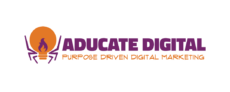Every business needs one. But which website platform is right for you? Let’s find out!
You know you need a website. You’ve heard it a hundred times. Maybe from a business coach, a networking group, or that one friend who’s constantly posting LinkedIn advice. But when you sit down to actually make it happen, you hit a wall.
Do you go with the platform everyone seems to talk about, like WordPress? Do you choose something “easier,” like Wix or Squarespace? What if you make the wrong choice and get stuck with a platform that doesn’t grow with your business?
We get it. It’s overwhelming. But before you spiral into analysis paralysis, let’s break this down into something simple.
What to Consider Before Choosing a Website Platform
Not all platforms are created equal, and your needs will shape your choice. Here’s what to ask yourself:
- What’s your budget? Prices range from free to thousands of dollars per year.
- How tech-savvy are you? Some platforms are easier to use than others.
- How much creative control do you want? Template-based or fully customizable?
- Do you need eCommerce? Selling products requires additional features.
- What’s your long-term plan? Will your platform grow with your business?
Answering these questions will help narrow your choices.
“Help Me Narrow Down!” – Comparing 4 Popular Platforms
We’ve worked with countless small business owners and tested multiple website builders. While there are hundreds of platforms, we’ll focus on four common options:
- GoDaddy – The simplest option but limited in customization.
- Wix – Good balance of ease and flexibility, but pricing increases can be frustrating.
- Squarespace – Scalable with an intuitive editor, though it has a learning curve.
- WordPress – Highly customizable but requires technical know-how or hiring a developer.
We’ve worked with business owners who successfully navigated their website platforms to get something up and running but needed that extra touch to refine, refresh, and professionalize their brand presence. (Except for the WordPress case—we’ll get to that.) Here’s how different entrepreneurs made their website platforms work for them.
GoDaddy: A Simple Solution with Some Frustrations
Lisa is a massage therapist who prides herself on offering a warm, welcoming experience to her clients. When she first built her website, she just needed something that got her business online. GoDaddy made it easy to get started, but over time, she felt trapped.
When Lisa reached out to us, she was frustrated. The editor was clunky, and every small tweak felt like a battle. She wanted a fresh, modern design, but every attempt to customize her site ended in a headache.
- Before: Her website had large text blocks, outdated images, and didn’t reflect the calm, inviting atmosphere of her actual practice.
- After: We refreshed the design with better images, more spacing, and clearer navigation. But we still had to work around GoDaddy’s limitations.
- Takeaway: GoDaddy is great for beginners but may feel restrictive if you want creative freedom.
Wix: More Design Freedom, but Hidden Costs
Media-77 initially focused on wedding videography but wanted to shift toward advertising work. Their Wix site wasn’t converting clients, and they struggled with price hikes.
- Before: Wedding-focused branding limited their reach.
- After: We redesigned the site to highlight their broader services, making it more appealing to commercial clients.
- Takeaway: Wix offers flexibility, but its hidden menus and price increases can be frustrating.
You can read the full case study here.
Squarespace: A Balance of Ease and Customization
One of our clients, a mental health therapist, was bleeding money on a niche industry website builder. She was paying $117/month for a platform that catered specifically to therapists, but the customization was limited, and she wasn’t even using most of the built-in features.
What’s a niche industry website builder? These are website platforms built for specific professions—like TherapySites for therapists or Zocdoc for doctors. They often include industry-specific tools (like patient portals), but they charge way more than general website builders.
- Before: She had an expensive, clunky website that didn’t match her brand. The extra fees were going to features she didn’t take advantage of.
- After: By switching to Squarespace, we cut her costs to $23/month while keeping all the functionality she actually needed.
- Takeaway: Squarespace scales well and is easy to manage, but the initial setup can feel confusing.
Learn more about this project here.
WordPress: The Ultimate Customization Option
New Leaf Homes is a custom home-building company. They started with a Squarespace website because they needed something fast, but as their business grew, they wanted more functionality. Things like a mortgage calculator and interactive community maps required more customization that Squarespace could handle.
- Before: Their Squarespace site was beautiful, but it couldn’t handle the complex features they needed.
- After: We moved them to WordPress, where they had unlimited customization. But it also meant hiring a developer for ongoing updates.
- Takeaway: WordPress offers unmatched flexibility but requires more maintenance and expertise.
Learn more about this project here.
Recap: Pros and Cons of Each Website Platform
| Platform | Pros | Cons |
| GoDaddy | Simple, affordable | Limited customization, frustrating editor |
| Wix | Design flexibility, no coding required | Hidden menus, rising costs |
| Squarespace | Scalable, easy to update | Learning curve, limited templates |
| WordPress | Full customization, powerful features | Requires a developer, higher costs |
Ready to Find Your Best Fit? Take the Quiz!
Choosing a website platform is a big decision. Instead of guessing, take our Website Platform Quiz to find the best match for your business needs!
The Bottom Line: Your Website, Your Control
No matter which website platform you choose, the goal is to have a site that reflects your brand while staying manageable for you. We love working with business owners who have already built something on their own. Whether it’s a DIY Squarespace site or a fully customized WordPress setup. But as you grow, you’ll need that that extra push to take it from “functional” to “professional and impactful.”
At Aducate Digital, we don’t take over. We refine, refresh, and energize. We step in where you need us, bringing a professional eye to your branding, structure, and messaging, all while ensuring you remain in the driver’s seat. Need help polishing a site’s layout? Strengthening the brand voice? Or making strategic design updates? We’ve got you covered. Then, we’ll hand the keys back to you, giving you the confidence to maintain and grow your digital presence.
If you’re ready to take your website from good to great while staying in control, let’s talk. We’re here to make sure your online presence truly works for you.
Reference Links for Further Reading:
- Choosing the Right Website Platform – HubSpot’s Guide to Website Builders
- What Makes a Great Small Business Website? – Neil Patel’s Website Optimization Tips